Cel-Fi Products and the 3G Shutdown
Posted by Powertec on 23 Jul, 2024
With the 3G mobile network shutdowns what can you expect to happen with your Cel-Fi product.
As you would have heard in the news the 3G networks are being shut down to make room for better 4G and 5G services. The mobile operators will be aiming to have the equivilent coverage on 4G as they did on 3G.
When is the 3G shutdown occurring?
Australia
- Vodafone - already shut down
- Telstra - 31 August 2024
- Optus - from September 2024
New Zealand
- Spark - from 31 March 2026
- One NZ - from 31 December 2025
- 2degrees - towards end of 2025
What Cel-Fi products will be affected?
The following Cel-Fi products only support 3G and will no longer work on the networks once 3G is switched off for each particular mobile operator. They will need to be replaced with 4G compatible Cel-Fi products.
These 3G only models were generally only available 6+ years ago and include the following:

What Cel-Fi products wont be affected?
The following Cel-Fi products support 3G as well as 4G and will continue to operate on the 4G network (as long as you are in a 4G coverage area.


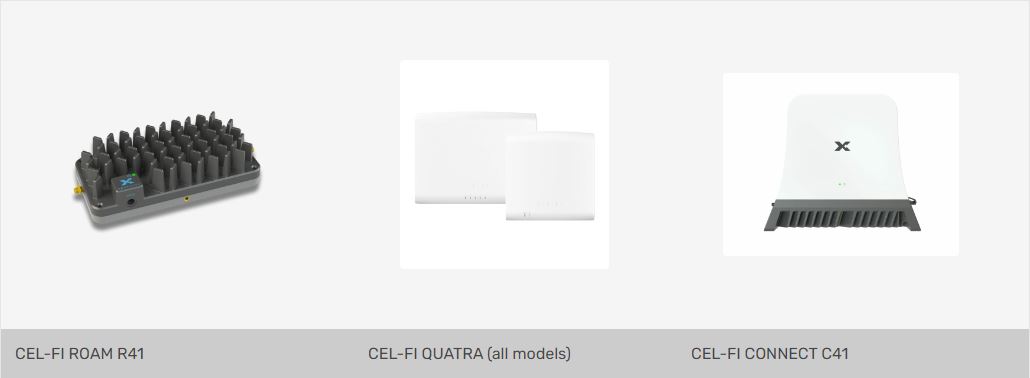
Should I do anything to prepare for the 3G shutdown?
- go to your mobile operators website and read the section on the 3G shutdown
- check if you are in a 4G coverage area by testing your phone outside at your location and ensuring a 4G or LTE symbol is present
- ensure all your mobile phones work on 4G in your area, support VoLTE and are compatible with calling emergency numbers 000 (Australia) or 111 (NZ) over VoLTE
- download the Cel-Fi WAVE App and perform a software update to ensure you have all 4G channels programmed
- if in a remote area check your Cel-Fi model supports the lower 4G bands of your mobile operator
- In the WAVE App check that your Cel-Fi is currently relaying a 4G signal (may need to turn off 3G bands in the settings area to force it onto 4G)
I have a 4G compatible Cel-Fi and mobile phone but it is no longer working after the 3G switch off
You need to be in a 4G coverage area for your Cel-Fi to relay the signal. If you cannot receive a 4G signal on the outside or roof of your building its likely you are not in a 4G coverage area
If the signal is very low outdoors or on your roof, and Cel-Fi still will not receive a 4G signal then:
- download the Cel-Fi WAVE App and perform a software update to ensure you have all 4G channels programmed
- download the Cel-Fi WAVE App and go to the settings tab to check that 4G bands are enabled
- check your antenna and cable for any damage or lose connectors
- your antenna may need to be realigned to the best mobile phone tower in your area
- upgrade your antenna and cable
- it could be possible that your Cel-Fi model does not support the low 4G bands of your mobile operator in your area such as the 700MHz band. An example of this could be the GO G32 or PRO for Vodafone
Where can I get help?
For product specs please contact our sales department - sales@powertec.com.au
For product technical support or troubleshooting please submit a support ticket

